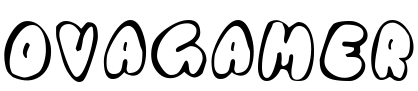EDITORS PICK'S
recently announced who is currently working on a new first-person virtual reality title called World War Toons, which will narrate ...
Call of Duty: Infinite Warfare is this year’s Call of Duty installment, which has been developed by Infinity Ward and ...
If you haven’t heard about World’s Longest 5 Minutes, it is a new adventure title and RPG parts that will ...
Trending
LATEST
After the name “1666“has been stumbling on the fight between Ubisoft and Patrice Désiletsthe director of the first two Assassin’s ...
The popular Japanese developer Square Enix has launched a series of new images and details about Dragon Quest Heroes II: ...
The renowned company Sony Computer Entertainment recently confirmed that its latest PlayStation 4 exclusive, Ratchet & Clank, developed by Insomniac ...
After much waiting, we can confirm that on this occasion advertising campaigns Activision have not tried to deceive the public. ...