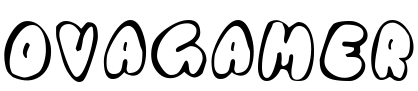We’ve tested mobile phones quite a few times during the magazine’s 25-year existence, but I don’t think they’ve had a tablet yet (okay, the ASUS VivoBook Slate 13 was a borderline case). So I was curious to try the Tab P12 Pro from Lenovo.
In terms of design, not much can be varied with a tablet, at least as far as the front panel is concerned: a huge and, by the way, very beautiful 12.6-inch AMOLED display with a resolution of 2560*1600 pixels and a 120 Hz refresh rate occupies most of it. This approx. it is surrounded by a half-cm-thick frame, which is still thick enough to comfortably hold the gadget in our hands, without unnecessarily pressing the touch surface of the screen. Built in a solid metal case, the tablet is only 5.6 mm thick and weighs 565 grams.
The model that arrived for testing had 8 GB of RAM and 256 GB of storage space. I think the former is important if you want a long-lasting tablet, and the latter is completely sufficient for normal use. There is plenty of room for applications, and we can comfortably store a lot of photos/videos/music on it. But if there isn’t enough space, you can expand it with a microSD card. A Qualcomm Snapdragon 870 octa-core processor drives the machine running Android 12, along with an Adreno 650 GPU, supported by 8 GB of memory.

On the front, in the middle of one of the longer sides of the display, we find a camera (with an 8-megapixel sensor), and on the back, together with an LED, there are two more lenses (13-megapixel normal and 5-megapixel wide-angle) – although they stand out a little from the plane of the back. Things like the power button with fingerprint sensor, the two volume controls, the microSD tray, and a USB Type-C 3.1 connector were added to the edges. Don’t look for a jack on it, if you want to use traditional earphones, you have to insert the USB-jack adapter included in the package. In any case, JBL speakers play in the tablet, a total of 4 of them, also supported by Dolby Atmos technology.
One interesting addition to the tablet is the stylus (full name Precision Pen 3) that comes as part of the basic package, with which you can comfortably draw on the screen and even take notes in writing. And that’s not all, because thanks to the handwriting recognition, it can immediately turn everything we write into text, with quite high accuracy, even if we do it all with very ugly handwriting. We don’t have to learn how to write each letter, as was the case with Palm’s gadgets back then, but the software recognizes what we put on paper and on the screen. Presumably, of course, the predictive text input function also helps with this, but this does not reduce the function’s merits. Perhaps the only shortcoming was that I could not use spaces and new lines in this way, and not all applications had the option of choosing handwritten input. The Bluetooth-connected stylus is magnetically connected to the back of the tablet, and if you put it in the right place, it charges itself from there.
As I mentioned, the Lenovo Tab P12 Pro runs the Android system, so anyone who is used to such a smartphone will be able to use it in no time. It is worth going through the settings and making one or two things more convenient for using the large screen. We also have the option of running two applications side by side/underneath each other at the same time (if the app in question supports this), a screen of this size is more than enough for this – for example, a browser on one side, a text editor or mail program on the other, but we can even look at our emails while watching a movie.

In addition, a so-called There is also Productivity mode, which presents us with a Windows-like experience: the launched applications run in a window that can be moved on the screen as desired. In such cases, moreover, by connecting the tablet to a suitable monitor via the USB-C connection, you can use it in an almost PC-like way: the touchpad or keyboard function appears on the tablet, and the role of the display is taken over by the monitor.
Games also run great on this iron. I tried the likes of Asphalt 8, Alto’s Odyssey, Teenage Mutant Ninja Turtles: Shredder’s Revenge, and Call of Duty Mobile. Okay, some of these were added more out of curiosity, not so much for performance testing, but for example the mobile version of CoD I was specifically interested in how music plays on such a gadget. Nothing made me want to look at it on mobile (and I did that well, I think it wouldn’t have brought the same experience on a small screen, especially since we even cover a lot with our fingers during control), but on a tablet it was a pretty good experience. Sure, it’s not like the mainframe game, but it can be quite fun even with the simplified controls. I even connected a DualShock 4 to the tablet, so the control was even easier (well, if you’re used to a keyboard + mouse like me, you’ll have to get used to it, of course).
At the same time, the tablet is also a great way to stream the game running on your PC with the Steam Link application and to play using a gamepad if you can no longer play on the computer for any reason.

The tablet has a 10,200 mAh battery, which, depending on usage, easily provides energy for one and a half to two days. It can be charged with the supplied 30-watt charger, but if you need a faster one, you can even add a 45-watt one.
Among Lenovo’s tablets, the Tab P12 Pro is the current top model, and its pricing corresponds to it: depending on the store, it is available for around HUF 300-330 thousand. Therefore, in exchange for the amount, we get a well-assembled, smoothly functioning tablet, which can certainly serve you well for work and entertainment for a few years. Perhaps its only major shortcoming is that Lenovo does not plan to update Android on it in the long term, in principle it will no longer receive a new main version after Android 12, only security updates.