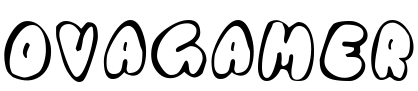More and more users are reporting problems when sending messages via Whatsapp, and in this case it seems that often when you send a message, the same remains on standby for several seconds before leaving.. This problem seems to mostly affect users with Android phones, and with a Vodafone / Ho.Mobile connection.
If you are experiencing slow message sending issues on WhatsApp, there can be several potential causes. Here are some solutions to consider:
-
Internet connection: Make sure you have a stable internet connection. Slow sending of messages may be due to a slow or intermittent connection. Try connecting to a stable Wi-Fi network or make sure your data connection is good.
-
Storage space: If your device is almost full of data or has little available storage space, it may slow down the sending and receiving of messages. Make sure you have enough space on your device.
-
Update the app: Check that you have the latest version of WhatsApp installed on your device. Outdated versions may have performance issues.
-
Restart the app: Sometimes, simply closing and restarting the WhatsApp application can resolve temporary slowness issues.
-
Restart your device: Restarting your phone or tablet can fix temporary performance issues.
-
Check the WhatsApp server status: Sometimes, slowness issues might be due to WhatsApp server-side issues. Check WhatsApp server status on online service monitoring websites to see if there are any known outages or issues.
-
Delete unnecessary messages or media: If you have a particularly large chat with a lot of messages and media, it may slow down the app. Consider deleting unnecessary messages or media.
-
Turn off unnecessary notifications: Having too many notifications active in WhatsApp can affect performance. Disable notifications for unimportant chats or mute chats that don’t require immediate attention.
-
Hardware problems: If your device has hardware issues, such as a bad battery or insufficient memory, it may affect the app’s performance.
-
Contact WhatsApp support: If none of the solutions listed above solve the problem, there may be a more serious problem. In that case, you may need to contact WhatsApp support or seek technical assistance.
Here are some reports…
I too Vodafone and since I became Vodafone (a couple of months) I also encounter the problem of waiting several seconds when sending messages with the clock symbol
I also sometimes notice that messages remain on standby for a few seconds or sometimes I don’t read the last access to WhatsApp immediately.
How to solve this problem of messages waiting to be sent?
The drastic solution is that to send a message with WhatsApp you need to turn the data connection off/on again.
Evidently it is a network problem with the telephone operator, so the advice is to contact customer support and ask for clarification.
How to send an automatic reply to WhatsApp message on Android