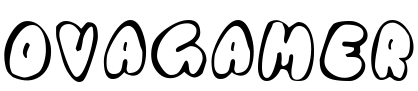Something that the streaming giant is promoting are advertisements during their broadcasts. These are micro videos or trailers about the new seriesare Netflix ads to promote its new productions and publicize the next content it will publish
However, users do not They are required to see these advertisements and you can deactivate them whenever you want. This will be useful especially when you go to watch a marathon of movies and series on Netflix with a group or individually. To avoid this, we will show you how you can cancel the appearance of the trailers in their different transmissions or content.
How to turn off ads on Netflix
If you wish disable ads on Netflix, it will depend mainly on the equipment you use to watch the broadcasts on this platform. Here we will tell you how to do it on computers, smart televisions, as well as mobile devices that include cell phones and tablets.
Disable ads on PC

For disable ads on computers, you must first open the internet explorer so you can access the Netflix website. When entering you must go to the icon, log in at the top right of the screen to log in and enter your personal panel.
Subsequentlypress the icon or avatar of your user so that the menu appears and press the Account option. When doing so, you must go to the Settings section that will display the Test Participation alternative. By selecting it, deactivate this option and thus you will have disabled the appearance of the trailers when you see their content.
Turn off ads on smart TVs

Can disable ads on Netflix on smart TVs, accessing the application of this platform. When doing so, enter your personal account and then select your account area and then enter the Settings selection. Afterwards, you can go to the Test Participation option and disable this option.
In this part you must take into account that in some equipment, the app is not 100% updated and you may not have these options.
Turn off ads on mobile devices

For turn off ads on Netflix on mobile devices, like Tablets and cell phones, the first thing is to update the application. To do this, it is recommended that you go to its store, whether it is the Play Store on Android and the Apple Store on iOS. After you verify, enter the mobile application and then press the plus button at the bottom right.
There you will see several options, among which is Account, which when pressed will show other alternatives, including Test Participation. By accessing this option, you will see the button to activate and deactivate it and you can proceed to disable it. Finally, press the Done button to confirm that you want to apply these changes.
Do I need to cancel ads on Netflix?


It is not necessary and Its cancellation will depend on the wishes you have. For example, you can leave them active so you can find out about the next content they will post, their plots, and list the next releases you will see. You can also leave them active if you always want to have a break in the movie or series to look for something to eat or drink.
On the other hand, if you want continuous, uninterrupted enjoymentIt is best to cancel the ads on Netflix and thus be able to watch each of the series and movies you want. It is ideal to cancel advertising in cases of marathons that you are going to do, whether group or individual.
It should also be noted that You can activate and deactivate advertising on this platform as many times as you want. That is, you can cancel the ads when you are going to watch the marathon in its contents and then activate it when you want to see a chapter or something specific and you want to know what next elements they are going to publish.
Another option you have is place different configurations on the equipment that you access. This way you can have one with ads disabled and others with these elements enabled. One tip we give is to disable advertising on smart TVs and leave ads active on PC or mobile devices.
How long will the ads be on Netflix?


Netflix at the moment He did not indicate whether he will end his ads, so you could say that it will depend on user acceptance. Whether their customers like it or don’t care, they could leave it as part of their marketing strategy. Considering that there are more platforms every day and the competition with Max and Disney continues to increase.
To what was stated above, it must be added that Netflix lost many subscribers, according to data provided by Barómetro TV-OTT. In fact, there would be approximately 2.5 million accounts that ceased their activity on the aforementioned platform.
This could be part of Netflix’s reasons for placing new ads, seeking to catch their customers with fresh and interesting content. We will have to wait and see if this customer retention tactic works for the streaming giant to stop the loss of customers it has been experiencing in recent years.
Final comments
As we mentioned before, there are new ads on Netflix with trailers circulating on the platform. These contain new productions that will be on the platform soon and show them during some of the transmissions of their already hosted content.
We recommend that you Don’t completely turn your back on these ads., even though it may interrupt a shocking moment in the movie or series you are enjoying. Because you can find out about new content that will come and even the new seasons of the series that you like the most.
For this reason, you can apply the last option that we mentioned, that you have one device to enjoy a brief moment and another for long periods of entertainment. The latter, according to the number of users you have in your subscription plann. You also have the option to activate or deactivate it, although the latter is the most annoying, so we do not suggest its constant use.
Finally, we suggest that whatever you choose, enjoy your broadcasts and have a great day.
All PS4 games and Netflix content will be compatible with PlayStation VR