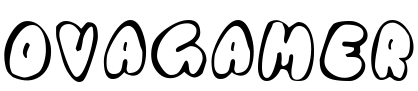Apple is about to launch the new iOS 17.1 for iPhone and iPad, presenting several new features and also the new Shuffle Photos.

When will iOS 17.1 arrive for everyone?
In recent releases of iOS 17, Apple has made it possible to customize the lock screen in ways that simply weren’t possible in previous versions of its mobile software, and one feature in particular that has proven popular is the ability to mix photo in the background of the lock screen at specific intervals or every time you recall or activate the screen.
However, on iOS 17.1, Apple has extended this function to further enhance it. Now, you can shuffle images from a specific album from your photo library, rather than having to manually select individual photos or rely on random playback.
Guide
- Unlock your iPhone via Face ID or passcode;
- Don’t swipe up on the lock screen, but stay on the “LockScreen” lock screen;
- Press and hold the lock screen until the wallpaper gallery appears, then tap the blue “+” button in the bottom right corner of the screen;
- Select Photo Shuffle / Random Photos from the background menu;

- Tap the new Album option, then choose the photo album from the library you want to mix;
- Then, choose a random frequency: daily, hourly, on lock screen, etc;
- Tap “Use Album” to move forward;

- Tap the screen to preview photos from your chosen album as they appear on the lock screen, and tap the clock to adjust the font style and color so the time, date, and any widgets remain legible at all times. your images;
- Tap “Done” in the top right corner to finish, then choose “Set” as wallpaper pair to finish or “Customize Home Screen” to change the appearance separately, then tap “Done”;

- Finally, tap on a specific background in the gallery to make it active and alive;
- Then you can tap or wake your iPhone’s screen to change the photo or wait for it to change automatically, depending on the option you choose.
What’s new iOS 17.1
- Fixed an issue related to battery life on iPhone and Apple Watch;
- Fixed the “radiation” problem on iPhone 12;
- Added a new feature that detects when iPhone 15 Pro and iPhone 15 Pro Max are in the user’s pocket, using proximity sensors, to change the behavior of the new Action button. (In this case, users will have to press the button longer to activate the action, to avoid accidental presses);
- Your personalized app notifications are back on iPhone;
- New settings for the Always on Display function (iPhone 14 Pro and 15 Pro);
- The Facilitated Access function has been modified;
- Added support for viewing credit card and bank account balances on the Wallet app (Available in UK only).
- Now, the Dynamic Island is also activated when we use the flashlight, to warn us that it is active at that moment;
- Fixed a crash issue on the Wallet app;
- Fixed an issue that could incorrectly lock some iPhone 15s;
- Fixed an issue related to the “Usage Time” function;
- Optimized the “Accident Detection” function for iPhone 14 and iPhone 15 models (including the “Pro” models);
- Fixed an issue that could cause the location privacy setting to reset when transferring an Apple Watch or pairing it for the first time;
- Fixed an issue that prevented the keyboard from being fast;
- Minor fixes.
In short, resolution coming soon?
iOS 17.1: Here’s how to re-enable “Notification Sounds” on iPhone
iOS 18: CONFIRMATIONS! “Artificial Intelligence” on iPhone!
iOS 17.1: OFFICIAL DATE and NEWS on iPhone!
iOS 17.1: TODAY, arrives for everyone | NEW for iPhone!
iOS 17.1: WHERE DID the iPhone update GO?
iOS 17.1: How to “prepare” your iPhone for the official arrival
OUT NOW: iOS 17.1 | NEW + TIPS iPhone and iPad
OUT: iOS 16.7.2 | NEW + ADVICE (Old iPhone and iPad)
Kingdom Eighties is available on PS5, Xbox Series X|S, Android and iOS
MobileTrans: Switch data between iOS and Android in one click