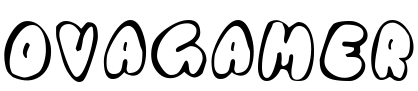Apple has released the new iOS 17.1 version for all supported iPhones and iPads, adding and fixing important issues.

Apple has released the new iOS 17.1 for all supported iPhones and iPads right now, adding several new features and correcting important problems found on many iPhones around the world.
We obviously recommend everyone to download the software completely, also because every new update available must be performed, both to have greater general security of the system itself, also in terms of personal privacy, and to have all the relevant news, and the resolution of any problems found in all versions previously released to the public.
But how can you cleanly update your iPhone, iPad or iPod touch? Through this link useful for removing all errors generated during normal daily use.
Video News
What’s new iOS 17.1
- “Personal App Notifications” are BACK on iPhone;
- Fixed an issue related to battery life on iPhone and Apple Watch;
- Fixed the “radiation” problem on iPhone 12;
- Added a new feature that detects when iPhone 15 Pro and iPhone 15 Pro Max are in the user’s pocket, using proximity sensors, to change the behavior of the new Action button. (In this case, users will have to press the button longer to activate the action, to avoid accidental presses);
- The Facilitated Access function has been modified;
- Added support for viewing credit card and bank account balances on the Wallet app (Available in UK only).
- Now, the Dynamic Island is also activated when we use the flashlight, to warn us that it is active at that moment (On non-15 models);
- Fixed an issue that caused iPhone to turn off at night;
- Fixed a problem with iPhone “Location”;
- Fixed an issue that BLOCKED some iPhones;
- iOS 17.1: Fixed “Slow Keyboard” issue on iPhone;
- Fixed an issue related to the “Usage Time” function;
- Optimized the “Accident Detection” function for iPhone 14 and iPhone 15 models (including the “Pro” models);
- Minor fixes.
Official compatibility
- iPhone 15 Pro Max;
- iPhone 15 Pro;
- iPhone 15 Plus;
- iPhone 15;
- iPhone 14 Pro Max;
- iPhone 14 Pro;
- iPhone 14 Plus;
- iPhone 14;
- iPhone SE 2022;
- iPhone 13 Pro Max;
- iPhone 13 Pro;
- iPhone 13;
- iPhone 13 mini;
- iPhone 12 Pro Max;
- iPhone 12 Pro;
- iPhone 12 mini;
- iPhone 12;
- iPhone 11;
- iPhone 11 Pro;
- iPhone 11 Pro Max;
- iPhone
- iPhone XS Max;
- iPhone
- iPhone SE 2020;
- iPad Pro 12.5-inch (2015 or later)
- iPad Pro 11-inch (2018 or later)
- iPad Pro 10.5 inches;
- iPad Pro 9.7 inches;
- iPad Air 5;
- iPad Air 4;
- iPad Air 3;
- iPad (9th generation);
- iPad (8th generation);
- iPad (7th generation);
- iPad (6th generation);
- iPad mini 6;
- iPad mini 5.
NOTICE: If the update still doesn’t appear on your iPhone, you’ll just have to wait for it to arrive, as Apple’s servers often get clogged up at these peak times, and then usually get back up and running after a few hours.
OUT: iOS 16.7.2 | NEW + ADVICE (Old iPhone and iPad)
OUT NOW: iOS 15.8 | (For older iPhones and iPads)
iOS 17.1: TODAY, arrives for everyone | NEW for iPhone!
iOS 17.1: OFFICIAL DATE and NEWS on iPhone!
iOS 18: CONFIRMATIONS! “Artificial Intelligence” on iPhone!
iOS 17.1: Here’s how to enable “Photo Shuffle” on iPhone
iOS 17.1: WHERE DID the iPhone update GO?
iOS 17.1: How to “prepare” your iPhone for the official arrival
iOS 17.1: Here’s how to re-enable “Notification Sounds” on iPhone
Kingdom Eighties is available on PS5, Xbox Series X|S, Android and iOS
MobileTrans: Switch data between iOS and Android in one click