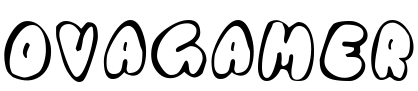The new Hercules DJControl Inpulse 200 has also arrived after the big brother, and if I were lazy, I could close the article by saying that the changes that happened there were also transferred here – yes, but then I would be lying for a long time. It just so happened that both Serato and Djuced stepped up and brought the ability to separate audio tracks in real time (djay Pro AI on the Mac and iOS/iPadOS line, as well as VirtualDJ have known it for quite some time; RekordBox also recently acquired for this ability – Traktor is the only one where we are still waiting for this ability), i.e. stems. And who is Pom-Pom, what exactly is this?
Now, at the press of a button, you can turn on and off the individual elements of the given track, in the case of most software there are four: vocals, main instruments, bass and drums – these are called stems for short. According to many professional DJs, it can even be used to replace tone control when mixing – I wouldn’t go that far, but it can undoubtedly be useful. Recently, at a party, I mainly used it to carve a karaoke version of well-known and played songs like this, and I left the chorus (or part of it) to the big name to sing. And a couple of times I switched on the inverse of this, i.e. only the vocals were heard, I mixed the music down to a few measures – to then blast it back with renewed energy. And when compiling the demo, I had the opportunity to avoid one of the worst mixing mistakes: vocals on vocals sound well together in extremely rare cases, so I used the opportunity, and during the transfer the vocals were turned off on one of the decks, where it was necessary.

Well, the second version of the Inpulse 200 got dedicated buttons for switching it on – the loop roll function of the predecessor has moved to the left of the jogwheel, and here the vinyl and loop in-out buttons have been placed as secondary functions. I think it’s more logical this way, because we can activate the loop with one button press, and with the two buttons we can easily and quickly adjust its length, if the original (freely adjustable) length might not be good. The design was adapted to the new 300 and 500, no other changes took place – but it wasn’t expected, so it’s also quite significant.
On the software front, you can guess what it works with based on the Djuced and Serato logos. Shortly before writing this article, VirtualDJ also received the update that removes this little gem – in the case of djay Pro AI, you still have to wait for the developer Algoriddim; For Traktor, Hercules does not provide a separate MIDI mapping setting.

The use itself has also changed a little: the jogwheels spin more easily, and as in the case of the 300 Mk2, it has become easier to spin back here as well. Scratching is something that depends on the individual, who likes how easy or hard it is… Apparently, I’ve gotten better over the years, because now my paw didn’t get caught in anything, I could easily use my thumb. The two-band EQ may not sound so good at first, but if you really need it, it can be practically replaced by playing with the volume slider of the given deck.
I am still of the opinion that if someone wants to start learning the ins and outs of disc riding on the cheap, they won’t get a better offer than this. And for more professionals, it can now be safely recommended as a backup due to Serato compatibility, plus since its size is almost the same as a 13″ MacBook Air, it is also an excellent travel companion (my own experience).
The product shown was provided by Hercules.
- Hercules DJControl
Hercules DJControl Inpulse T7 test – The world spins with you!
Genesis Radium 400 microphone test – Don’t spare text boxes!
‘Final Fantasy XV’ will have more than 200 missions
Marvel’s Spider-Man 2 Test – When you break your own world record
AOC Q24G2A monitor test – Simple but great?
Hidden Through Time 2: Myths & Magic test – Those who hid, those who didn’t, I’m coming!
Agatha Christie – Murder on the Orient Express test
Rampage KB-R29 Grand keyboard test
ASUS ROG Ally test – What are you really?
The Crackpet Show Happy Tree Friends Edition Test – Nice little bonus
Pizza Possum Test – Left-handed marsupials
Asterix & Obelix: Heroes test – Spread your cards!
Rampage KB-R135 Parvus keyboard test
Sonic Superstars test – Chilivili Porcupine
Rampage RM-TWS02G Tron T17 Bluetooth Gaming Earphone test
Forza Motorsport test – I’m Dad’s mouth shut…
Genesis Nitro 950 gaming chair test
Detective Pikachu Returns test – The coffee-loving detective strikes again, but why?