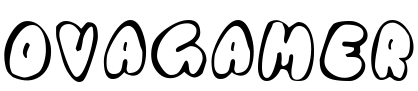Despite what it seems, it is relatively common for a point as basic as ringtones stop working on mobile phones Android. We are going to review the main causes that may be causing this aspect and the possible solutions in this regard.
Many times this happens to us for a specific reason, which could be a change to the device, so you have to do a few steps, sometimes little more than one or two. All of them have been tested after the tone is not heardwhich is essential if we want to pick up any of the basic calls.
Raise the volume

Although it may seem obvious, The first point to take into account is raise the volume, and with how sensitive smartphones are today, sometimes we perform actions involuntarily, and unintentionally lowering the volume can be among the most frequent actions. And normally the buttons are physically located on the sides, hence if it is not blocked or spontaneous gestures are made, the volume can be lowered.
The basic thing is to go to the “Settings” of the phone, go to the gear wheel, after entering go to the “Sounds and vibration” section, Click on the “Sound” tab and upload the one that mentions “Ring and notifications”. Once you do it, go back and you will have it fixed, at least in the sound level it emits.
After this it will have to be fixed because the sound was lowered for some specific reason, thus requiring going through the mobile phone options. It is also possible that the audio you have is corrupted, although this does not always happen, try changing it and have them call you.
Differentiate the types of sounds
When you raise and lower the volume, they appear in addition to the volume control ringtone volume, other sounds such as multimedia (for music or video playback) and alarm sounds. Check that the ringtone volume control bar is in the right place.


The mobile phone case, as the culprit
It is quite common that some of the covers that are purchased on the main sales portals do not fit perfectly with the mobile; In fact, some are so rigid that they forcefully press the phone’s physical buttons, and the volume button does not go unnoticed. Therefore, when buying a mobile phone case, if you do not want to purchase the original because it is very expensive, it is at least worth taking into account the opinions of other users to verify that they have not had problems matching the holes in the phone case.
Reset to factory settings

In order to rule out that it is an issue with the drivers, it is best to perform a reset of the terminal to factory settings. Remember that this action cannot be undone, so you must first do a backup on android of all the elements that you want to keep and the smartphone will be like new. Any app that has been downloaded could be interfering with the normal functioning of the device.
Resetting your phone won’t take you too long, you also have the possibility to do this in different ways, from the device settings or by restarting the terminal. If you do it with the latter, you have to do some extra steps about resetting from the phone itself, which you have to wait and go.
To reset from your smartphoneyou must do the following:
- The first thing will be to go through the “Settings” of the phoneclick on it and you will see all the available options on your phone
- Inside look for the option called “System and updates”, click here
- You will see a setting that says “Reset”, press and click “Reset phone”
- Finally, click “Reset” and confirm to complete the complete process.
Check if you are in airplane mode

Although this happens in rare cases, one of the things you have to look at on your phone It is if you end up in another mode, for example in what is known as “Airplane Mode.” It can be activated quickly if you go through the quick settings, which usually appear on the upper right side.
If it is set to silent, it will not emit the tone sound either, since all the sounds will become vibrating, which is how it usually happens in most terminals. If this happens you have to activate the default modewhich is the normal one and the sound + vibration one, which will give the sound to the ringtone.
After you have done this step, you will have fixed all this and you will have the phone as in the first moment, it is usually a specific and fixable thing. The mobile modes are also customizable, in case you want to modify this and always make it ring in different tones.
Hardware problems
In that case you must make use of the guarantee if it is within the legal period of 2 years, as it may be a problem with the speakers that only a specialized technical service can solve. If this happens to you, it will always be up to the specific manufacturer to repair it or replace it with a new one.
If you have bought it in a specific store, you have to go to that store and have them advise you, you have a warranty period that will be covered without having to pay anything for it. The repair if it is in another store will be your responsibility.sometimes it is not worth it because it is a very specific thing and is not always replaceable.
The specific speaker is usually replaced in most cases by the company that created that phone.Another thing is that it had to be cleaned, this is something that can be done. Sometimes if there is a lot of dust, part of the hardware is affected and does not function as well as the first months.
Intel: First Android tablets and phones from 2012
How to prevent certain photos from appearing in the Android gallery
How to Backup and Restore Android IMEI Number
Best Android interfaces/lauchers for seniors
How to find out who connects to my Wifi using an Android mobile
How to install chrome extensions on Android
Turn an old Android phone into a dedicated Chromecast remote
How to hack/unlock android pattern lock
HTC Sensation XE: First Android phone with Beats audio technology
How to access websites without an Internet connection on Android
How to customize Google music playback on Android
How to activate Wifi calling on Android
How to backup phone contacts on your Android smartphone
Kingdom Eighties is available on PS5, Xbox Series X|S, Android and iOS
MobileTrans: Switch data between iOS and Android in one click
Amazon sells Kindle Fire below the production price – New Kindle app in the Android Market
How to transfer apps to your Android phone